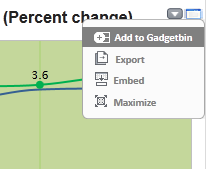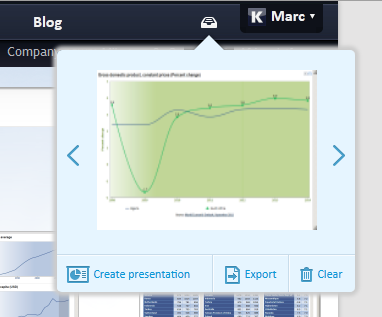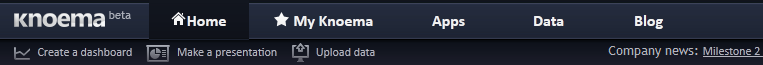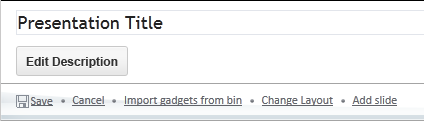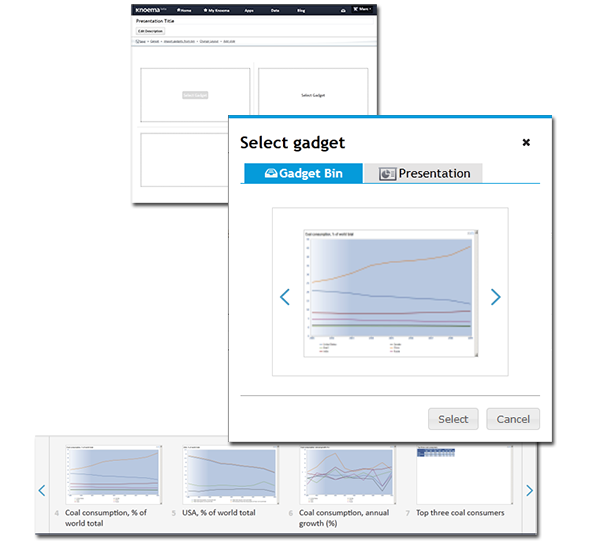Nossa declaração de privacidade e política de cookies
O nosso website utiliza cookies para facilitar a sua experiência online. Eles foram salvos no seu computador quando você lançou este site. Você pode modificar suas configurações pessoais para cookies através das configurações do seu navegador de Internet.
Política de Privacidade , and choose Add To Gadgetbin from the list of commands that appears.
, and choose Add To Gadgetbin from the list of commands that appears.